Make your own blog
Create new GitHub repository
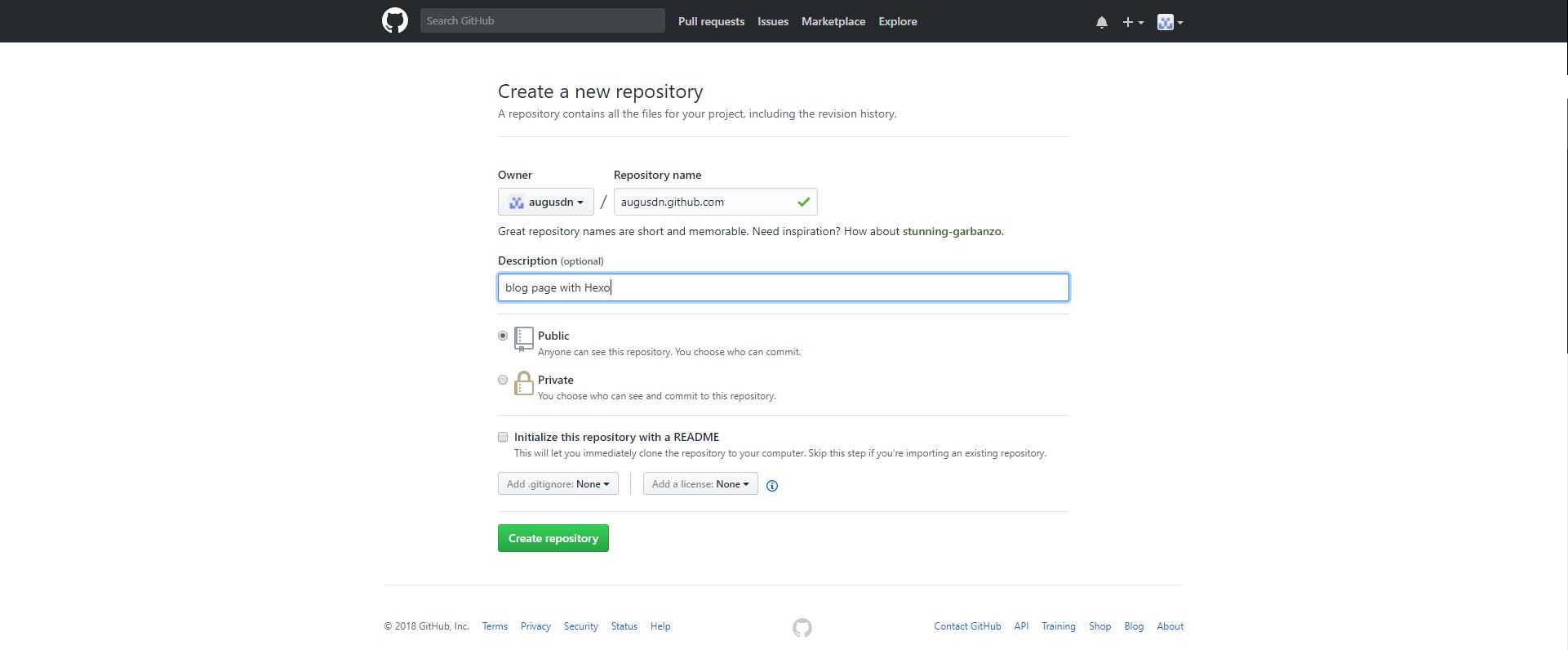
Firstly, we have to create new repository at GitHub to save all the static files.
Get on to GitHub and click on New Repository
Difference between User and Project Page
| USER | Project | |
|---|---|---|
| URL | username.github.io |
username.github.io/repository_name |
Unless you are willing to make a sub directory under your root domain username.github.io/example, name your repository with username.github.io or username.github.com.
But both of them will have domain username.github.io
Install Hexo
You can check out the older post to install Hexo
Settings
You can manage settings of your blog with _config.yml file.
But at the moment, lets set up URL and Deployment first.1
2
3
4
5
6
7
8
9
10
11
12
13
14
15
16
17
18# Site
title: Augusdn # Title of your blog
subtitle: Blog of my life # Sub title
description: Blog description # Blog description
author: Augusdn # Name of author
language: en # default language of theme, most of the themes support multi language
timezone: Australia/Sydney # Set Timezone (https://en.wikipedia.org/wiki/List_of_tz_database_time_zones)
# URL
url: https://user_name.github.io/ # Your github page address
root: / # default by / but if you have sub dir, you can choose where it should set root as
permalink: :year/:month/:day/:title/ # default URL for new post. ex) 2018/01/01/new_post
permalink_defaults:
# Deployment
deploy:
type: git
repo: https://github.com/user_name/user_name.github.io.git
Now, lets try generate static files and push it to GitHub.
1 | hexo g -d |
In most of the cases, you can write your post or draft and check on your local server before you push it to remote.
After push, you can check your blog at user_name.github.io.
In my situation, it will be augusdn.github.io
Write a new post
Lets make a new post with following command1
$ hexo new post 'post name'
You can check this post file in [blog_folder]/sources/_posts
Edit this file as you like, with Markdown Editor, then check with local server.1
$ hexo server
Then check your new post at localhost:4000
Confirm your posts and generate, then push it to github.1
hexo g -d